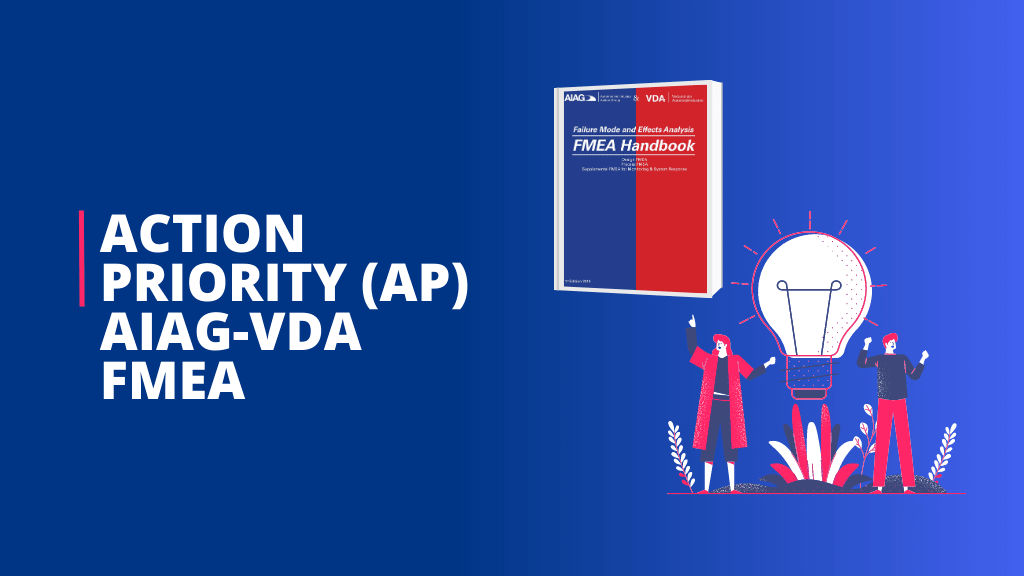Hi, this article will cover the topic of How can FMEA update customer claim or customer complaints or if any warranty failure.
The Design FMEA and Process FMEA have been updated continuously.
Also, FMEA is been reviewed on a regular basis. Therefore we called the FMEA document a living document.
However, the FMEA will update in future instances due to many reasons.
But, the most common reason among all is due to the customer claim.
As an internal/external auditor or customer auditor will ask you the question in Audit, show us your risk analysis. And is it updated or not? or customer claims-related failures have been updated/identified in FMEA or not?
Now the FMEA is one of the risk analysis tools we generally follow in the organization.
Many engineers are struggling to update the risk analysis tool for the customer claim.
Let’s discuss how you can update the FMEA
Update DFMEA for customer claim
When do we update DFMEA for customer claims?
Before updating the document you need to understand the behavior of failure/claim.
If a customer claim occurs, there is a team of customer complaint handling or quality team that will work on the resolution of the customer claim and customer satisfaction.
To resolve the issue, problem-solving techniques are used to deal with the customer complaint.
In problem-solving, we generally find out the root cause of the problem and take the appropriate action to avoid repeat concerns of the claim and eliminate the failure.
In most common cases 8D tool is used to solve the problem.
And in the 8D report, you have all the data to update the FMEA document.
Now the D-FMEA update in regards to customer claims is only when there is an impact on the design.
- Customer claims due to incorrect design.
- Either design change is proposed to eliminate the risk.
- Design improvement is needed for better functionality.
- Update the DFMEA for future reference.
If these reasons are there then we are applicable to update the Design FMEA
How to Update DFMEA for customer claims?
Now you are the FMEA Facilitator/Moderator. The report and data are with you, which have the root cause and actions of the customer claim.
- First, you need to check which assembly/component is creating the problem.
- Find out the design function on which it fails. If not available then add a separate design function.
- Add the root cause as the failure cause of the respective design function Failures.
- Then similarly add the assembly/component failure as a failure mode.
- Next what failure the customer is facing on their end will be your failure effect.
- Update the prevention and detection action that you are going to do to avoid failure.
- Give the severity, occurrence, and detection ratings based on rating criteria.
- Update the customer claim number and date or description as a note in the DFMEA.
In this way, you can update the DFMEA for customer claims.
Example of update of claim in the DFMEA
Update PFMEA for Customer Claim
When we update the PFMEA for Customer claim
In the PFMEA also we will refer to the problem-solving output to update the document.
The PFMEA update in regards to customer claims is only when there is an impact on the process side.
- The root cause is in the process step.
- Actions will be taken care of in the process.
- Process improvement is needed.
- Customer claims due to incorrect process.
- Either Process change is proposed to eliminate the risk.
- Update the PFMEA for future reference.
If these reasons are there then we are applicable to update the Process FMEA.
How to Update P-FMEA for customer claims?
Now the problem solved report or the data with you, which have the root cause and actions of the customer claim.
- First, you need to check which operation/process step/machine is creating the problem.
- Find out the process function that fails. If not available then add a separate function.
- Add the root cause as the failure cause of the respective process function.
- Then similarly add the process failure as a failure mode.
- Next what failure the customer is facing on their end will be your failure effect.
- Update the prevention and detection action that you are going to do to avoid failure.
- Give the severity, occurrence, and detection ratings based on rating criteria.
- Update the customer claim number and date or description as a note in the DFMEA.
In this way, you can update the P-FMEA for customer claims.
Example of update of claim in the PFMEA.
Now you understand how we can update the customer claim in FMEA, but you may have one question what is the purpose of updating the FMEA document for customer claim.
Why does FMEA need an update after customer claim?
The FMEA is one of the risk assessment tools.
Once there is a customer claim it means there is a risk of failure in our product.
Then we improve our product and process to avoid failure.
When it is time to develop a new product which is with a fully or somewhat similar technology/process. Then we will refer to the previous foundation FMEA.
The purpose of referring to the foundation or generic FMEA is to consider all lessons learned and improved points well in advance.
This will help that, our new development already take care of those previous program’s risk.
The benefits of customer claim records and FMEA updates are,
- Improve customer satisfaction
- Reduce failures in the early development stage
- First-time right product launch
- Reduce the cost of failures Standardize product/process
Conclusion
Hope this article will help you well.
Sometimes the way of customer claim FMEA update may vary based on the product base situation.
But generally, this method will help.
Kindly join the quality professional community by subscribing to our newsletter so that you will receive industry-leading articles well in advance.