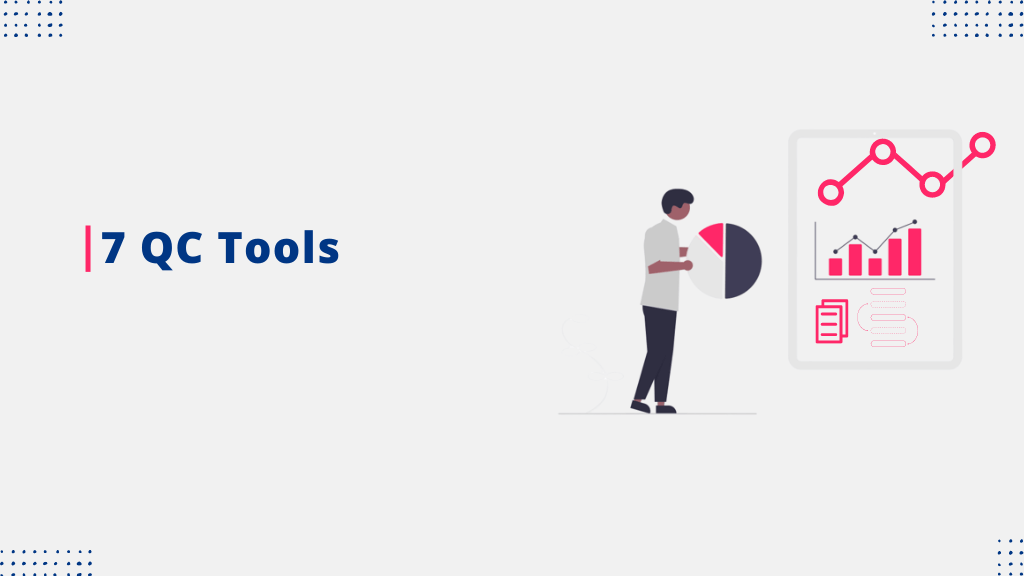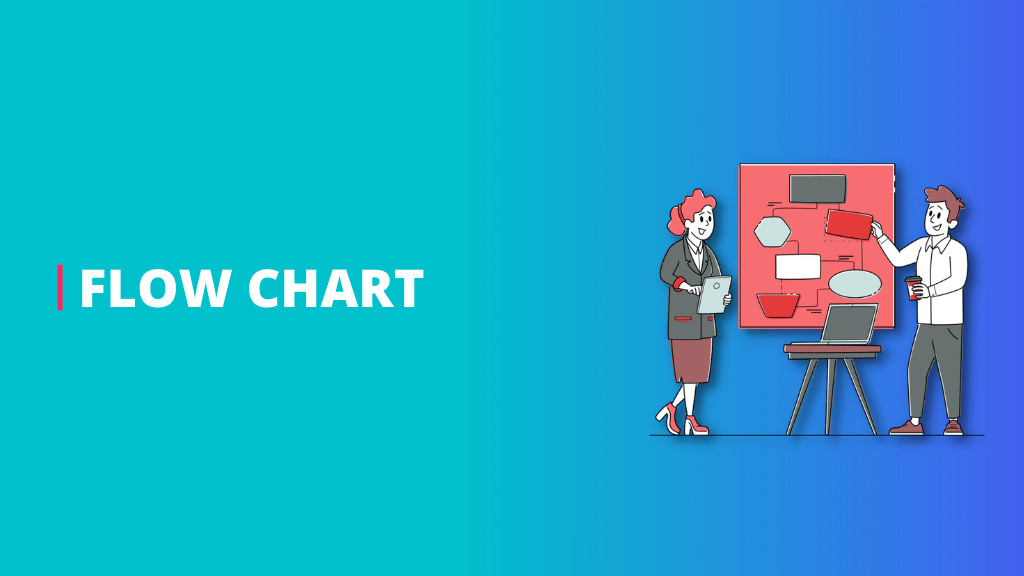In the 7 QC Tools series till now we have seen, Histogram –a tool to study the distribution of data; Pareto Analysis– a tool for prioritization; Check sheets– a tool useful in the data collection process and Control Charts —a powerful tool to analyze the variation in most processes. Now we will proceed further with the Scatter diagram in 7 QC tools which is a tool for analyzing relationships between two variables.
What is Scatter Diagram?
If we want the relationship between two variables then a scatter diagram is use. It is a tool to get relationships between two variables. This is a graph where one variable is plotted on the x-axis whereas the other is plotted on y-axis. It can be cause and effect relation also you put on the respective axis.
Scatter diagram in 7 QC tools is a very practical tool to represent data.

Now you can see on the above graph, the points are drawn at the intersection of parameters/variables on x and y-axis. And one pattern is drawn like a trend line which shows graphically relationship patterns.
The scatter diagram will represent the changes in the behavior of effect when there is change in cause take place. It results in the data scattered in the graph across straight line.
Therefore to shows cause-and-effect relationships, a scatter diagram can show that two variables are from a common cause that is unknown.
When to use Scatter Diagram?
Scatter diagram is use for the evaluation of the cause-and-effect relationship, this will lead to finding out the root cause of the problem.
A scatter diagram is use to design a control system. It will ensure that quality improvement efforts are maintained.
How to prepare/draw a Scatter Diagram?
Collect data :
Get or inspect 50 to 100 paired samples of data that will represent a possible relationship.
Draw the diagram :
Draw a diagram with x-axis and y-axis, with square plot. Label the axes as per our parameters. Labeling on horizontal axis left to right and vertical axis bottom to top. Now both axis is ready with labeling.
Plot the collected data : scatter diagram in 7 QC tools
Now add data points on the graph for the sample data you have. Use concentric circle to highlight repeated data points.
Provide suitable title and label to the diagram.
Analyze and Interpret the data.
Now finally you will see below possible correlations in both variables that Scatter diagrams will show:


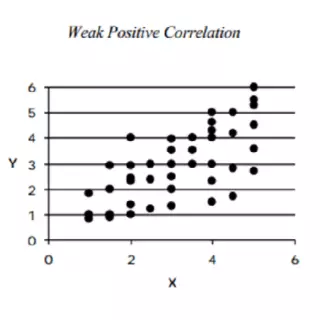
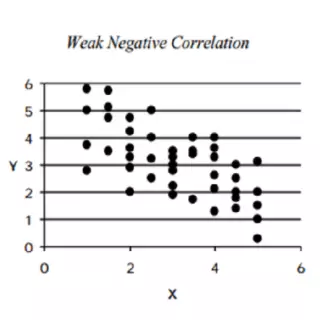
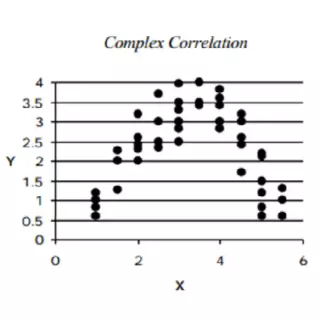

Scatter diagram in 7 qc tools with example in excel
The best examples we can take for analyze the relation between two variables,
- Rod diameter and weight
- Hole size and tightening force
- Carbon percentage and hardness
- Age and weight relation
Let’s take one example from a manufacturing point. We have samples data for hardness and tensile strength relation of materials, and we will correlation using the graph,
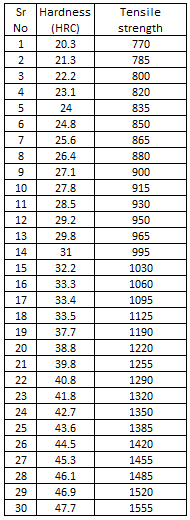
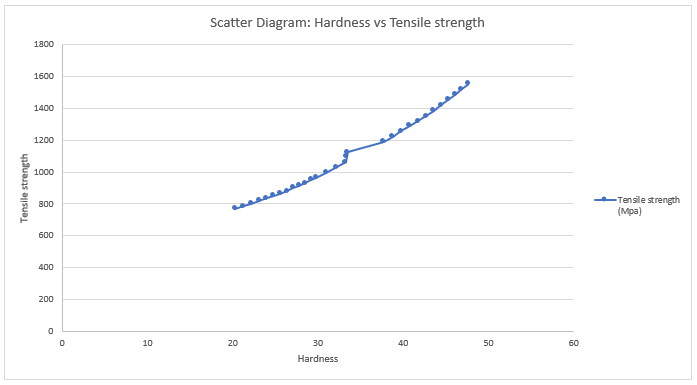
Benefits of scatter diagram
- represent cause and effect relationship between two variables.
- Represent whether both parameters are related or not.
- Easy and quick analyzing the relationship of data in a statistical format.
Limitations of scatter diagram
Not able to represent the co-relation/relationship of more than two variables.
Please comment your point on the article and learn more 7 QC tools.
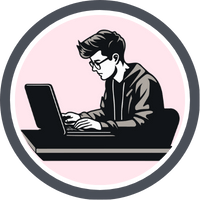
I am a full time Engineer and Quality Professional with over 11+ years of experience in the automotive industry. My professional journey has started from a small enterprise quality inspector to a advanced quality expert. I am creating a good-quality content for engineers. Help them to grow in their career.Learn more here.